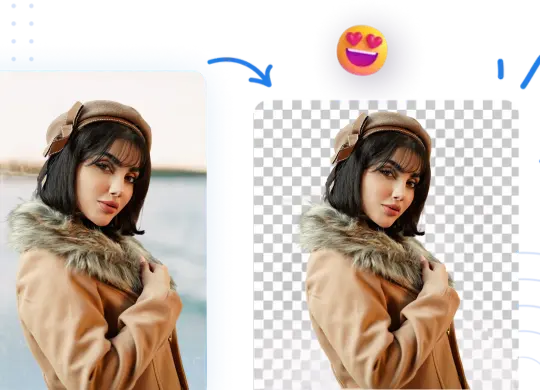



Remove Background
From Images For Free
Transform your images instantly with our AI-powered background remover tool. Get perfect results every time with transparent backgrounds for your photos.
Drop an image (supports resolution up to 5,000 x 5,000 px)
By uploading an image you agree to our Terms of Use and Privacy Policy.
How to Remove Background
Transform your images in seconds with our AI-powered tool.
How to remove backgrounds
Upload your image
Once uploaded, the tool will automatically remove the background. This may take a few seconds, depending on the file size.
Optionally, add a new background
Choose solid-color or photo backgrounds from our gallery or any image of yours to use as a new background for your picture.
Download the final image
Once you're happy with the result, save it.
What Our Users Say
Thousands of professionals trust our background remover for their image editing needs. Here's what some of them have to say.
Sarah Johnson
Photographer
"This background remover is a game-changer for my product photography. The AI is incredibly accurate and saves me hours of Photoshop work. I can now process all my product photos in minutes!"
Michael Chen
E-commerce Seller
"I was skeptical at first, but this tool delivers amazing results. My product images look so much more professional now, and my conversion rates have improved significantly."
Emily Rodriguez
Social Media Manager
"We use this tool daily for our client's social media content. The speed and quality are unmatched. Even with complex subjects like hair and fur, the results are impressive."
Frequently Asked Questions
Find answers to common questions about our background removal tool.
Our background remover uses advanced AI technology to automatically detect and remove backgrounds from images. Simply upload your image, and our tool will instantly process it to create a transparent background. You can then download your image in high quality.
Ready to Try It Yourself?
Our tool is easy to use, fast, and completely free. No account required.